Shopify Discount Decimals Tool
This tool allows you to update your percentage discount with decimals, which is not possible in Shopify by default.
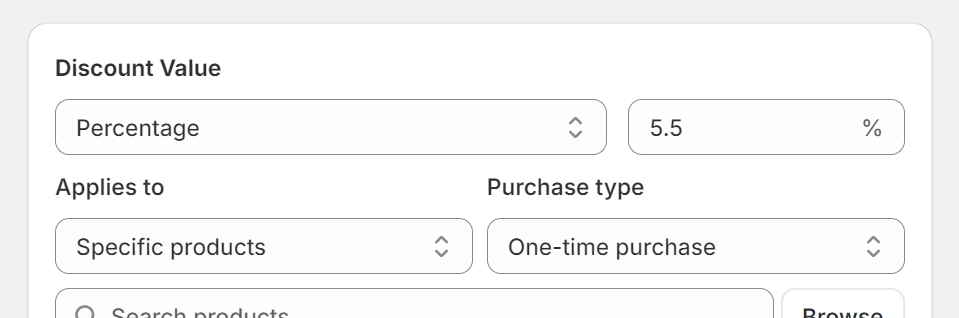
Important
This tool requires and access token. Never share your access token with sources you cannot trust. This website does not store or transfer your access token. It uses it directly to send the request to the Shopify API. You can revoke the access token at any time.
How to obtain your access token
- On your Shopify store, go to Settings / Apps and sales channels
- Click on 'Develop apps'
- Enable custom app development if needed
- Click on 'Create an app'
- Give it a name e.g. 'DevCommerce Discount tool' and click 'Create app'
- Click 'Configure Admin API scopes'
- Select the 'write_discounts' scope and click 'Save'
- Click 'Install app' and confirm
- Click 'Reveal token once'
- Copy your token