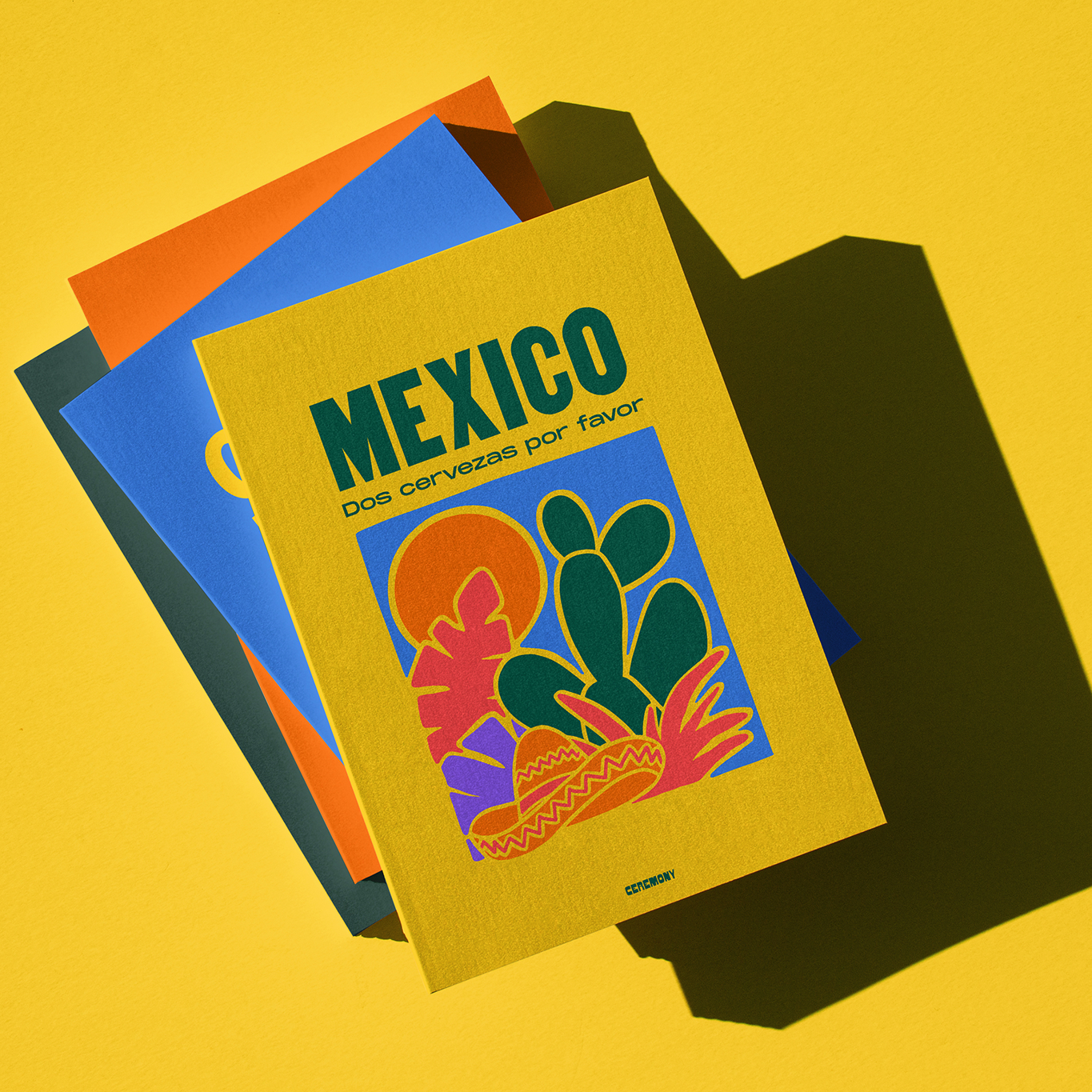Shopify UI & UX Improvements
Your store’s user experience is key to increasing engagement and driving conversions. UI & UX improvements include intuitive navigation, user-friendly collection, product and cart layouts, and visually appealing designs that align with your brand.
From design to implementation, these improvements help make the customers happy and the website profitable.



Why choose us.
for Shopify UI & UX Improvements

Data-Driven Design Decisions
We don't operate on guesswork. Our UX and UI improvements are backed by data from your store. Some sources: Google Analytics, Shopify Reports, heatmaps, user recordings, user surveys.
This ensures that every change we make is informed by real customer insights.

Mobile-First Optimization
Almost every Shopify store we've worked with has 60% of its traffic on mobile devices. Some are up to 90% or more. Instead of making the mistake of thinking customers see the website as we do, we want to get in their shoes.
When doing our research and development, we work on the site primarily on mobiles. We use old devices too, because if a UI excels on old, slow mobiles, it will excel everywhere.
Shopify Exclusive Features
We won't make the mistake of thinking improvements are a one-time project. Instead, we give you all the tools to maintain the elevated user experience in the long term.
Because we work with Shopify stores only, our deep knowledge of the platform allows us to make use of Shopify's features to maintain excellent UX in the future. We'll make it easy for you and educate you on how to take advantage of them.

Beyond App Limitations
We've worked with more than 100 Shopify stores, and we've learned that custom development will beat most frontend apps any time.
Because of our thousands of hours of Shopify theme experience, we're able to provide custom implementations that go beyond downloading slow and costly apps. We want stores that provide a sustainably improved user experience.












Our process.
Discovery and research
We begin by analyzing your store’s performance, user behavior, and customer feedback. This helps us identify areas of improvement, from confusing navigation to outdated design elements.
Prototyping and mockups
We create wireframes or mockups that test potential improvements. These designs allow us to refine layouts, simplify user flows, and visualize changes before implementation.
Design implementation
Once mockups are finalized, we apply changes to your Shopify store. This includes updating page layouts, adjusting visuals, and ensuring compatibility with your theme and apps.
Testing and refinements
After implementing updates, we test the changes across devices and may gather user feedback. Adjustments are made as needed to ensure the best possible experience.
Tools and methods.
Browser and device testing
Changes in the UI are tested across multiple browsers and devices. From the most popular to some older ones.
Chrome, Firefox, Edge, Safari, desktops, tablets, Androids, iPhones, etc., are all the places we test designs before launch.
And we use tools like Browserstack to browse the UI on very specific or rare devices, if we detect that some of your users are having trouble there.
User behavior analysis
Initially we use Google Analytics 4 and sometimes Shopify Reports. We build custom reports to further investigate specific bottlenecks we think can be improved.
For advanced improvements, we use tools like Hotjar or Microsoft Clarity to track customer behavior through heatmaps, session recordings, and click patterns.
These help us identify pain points in the user journey, and opportunities to enhance user experience.
Wireframing and prototyping
We create prototypes using tools like Figma, which let us visualize and refine designs before implementing them in your store, which is much more flexible that jumping into the theme editor or code.
These wireframes can start from very rough sketches of the layout, to high-fidelity designs that can be implemented easily.
They also include notes of the reasoning behind every recommendation.
Frequently Asked Questions.
How do you know what changes are needed?
We take a data-driven approach to identify areas of improvement. Using tools like Google Analytics, we track key metrics like bounce rates and session duration. Heatmaps and user recordings from tools like Hotjar provide deeper insights into user behavior.
Additionally, we may gather customer feedback and study competitor stores to ensure your store is competitive and user-friendly.
What types of UX and UI improvements do you make?
Some examples of UI that are usually targeted when we want to improve user experience:
- Navigation menus
- Collection filters
- Information on product cards
- Product page layouts
- Product forms, options, variants
- Cart elements
- Checkout configuration
- Account / login / registration flows
Should I get a new Shopify theme?
We only recommend getting a new theme when the existing one is not an official theme from the Shopify theme store. We do this because we've found that unofficial themes end up costing a lot to improve and scale, due to the way they're developed.
If your theme is official and not too outdated, we can work with it.
If we find that a premium theme will be more cost-effective than custom development, we'll recommend buying one.
How long does the process take?
The timeline depends on the scope of the project, but most UX and UI improvement projects are completed within 1–3 weeks. This includes research, design, implementation, and testing.
Larger projects, such as a complete redesign, may take longer. We can provide a timeline at the start of the project to set clear expectations.
Let's talk about Shopify UI & UX Improvements