Understanding how your real customers shop can reveal issues you never noticed

Most ecommerce problems aren’t dramatic. They’re subtle, like a slow-loading page or a button that blends into the background.
You usually don’t notice these things because you know your own site too well. Customers don’t.
A practical way to surface these hidden issues is simple.
Find out how your most common customers shop, then go through the website exactly as they do. It’s not technical, and it doesn’t involve complicated tools. It’s a structured walkthrough based on real behavior.
Find the characteristics of your most common customers
Your analytics platform gives you a clear view of the people who convert the most. You don’t need to pull every metric. Focus on the ones that describe how they usually behave.
Here are areas worth checking:
Device type and screen resolution
Browser
Landing page
Frequent user journey (for example, collection > product > cart > checkout)
Average cart size
Checkout fields they tend to complete
This information forms a basic customer persona, but it’s not demographic. It’s behavioral. You’re identifying the path that most often leads to revenue.
Once you have this data, set up your environment to match it. Use the same device if you can, or the closest one available. If they use a mid-range phone, try to test on something similar. That detail matters because performance varies a lot between devices.
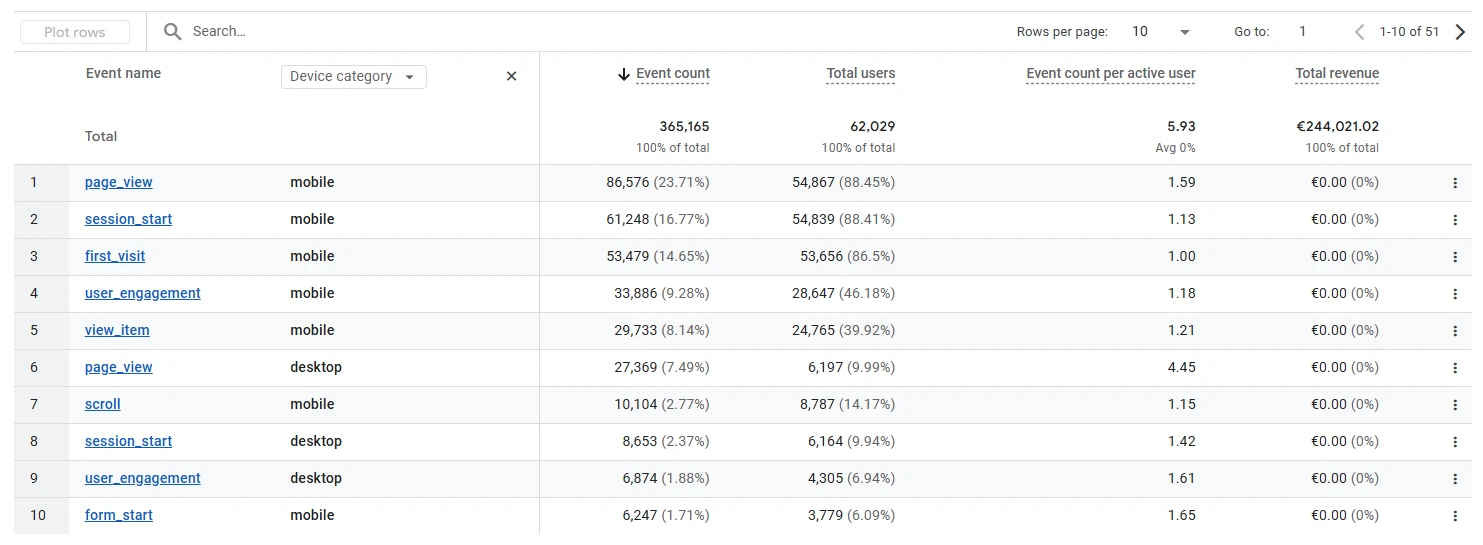
Follow their path step by step
Now walk through the store as this customer would. Start on the same landing page. Add the same product types. Move through the journey in the same order. Your goal is not to review the site in general. It’s to experience the highest converting journey as a real person.
While you do this, keep an eye out for friction. Some signs are obvious. Others appear only when you’re in the flow of moving from page to page.
Questions to ask yourself:
Did any page take longer to load than expected?
Did layout elements shift or jump?
Were there errors, broken elements, or missing images?
Did scrolling or tapping feel delayed?
Were tap targets too small or too close to each other?
Was any required text hard to read, or placed in a spot you ignored at first?
Some issues only appear when you look at the screen slightly differently. A quick way to test clarity is to step back or squint a bit.
Then ask:
Could I immediately see the next action to take?
Did important buttons look too similar to secondary actions?
These small checks reveal problems that analytics alone never show.
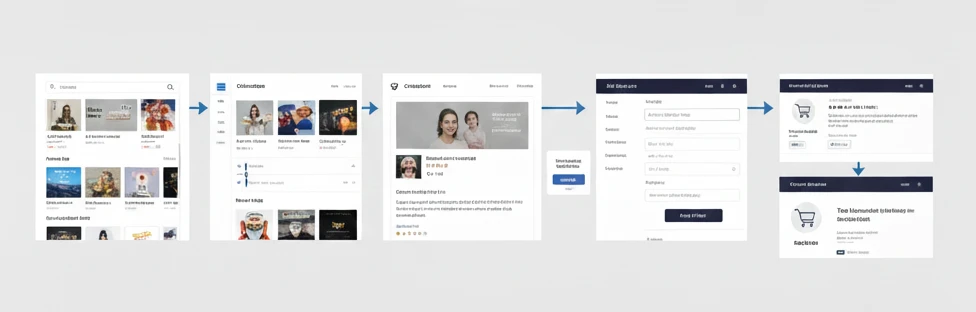
Bring in another person and observe quietly
After your own walkthrough, ask someone else to repeat the same path. They don’t need ecommerce experience. In fact, it’s better if they don’t.
Watch without interrupting.
You’ll notice:
Points where they pause
Elements they ignore
Places where they expect one behavior and the site does something else
Spots where they tap several times because something didn’t respond
Even two or three small issues found this way can strongly influence conversions, because they occur in the most common journey on your store.
Why this method has an outsized impact
This process is simple, but the impact can be large. You’re not optimizing random parts of the site. You’re improving areas that almost every converting customer touches.
When you remove friction from the majority path, you raise the baseline experience for nearly everyone. That alone can lift conversions in a measurable way.
FAQ
What if my site has several common user journeys? Run this process for each of the top two or three. You don’t need to go beyond that for meaningful insights.
What if I can’t match the exact device most customers use? Use the closest device available. If most use a mid-range phone, avoid testing only on a top-tier device.
Will this replace formal UX testing? No, but it complements it. It’s a practical, low-cost way to spot real friction fast.
How often should I repeat this process? Every few months, or after major theme, app, or layout changes.
Do I need developer skills to do this? Not at all. You only need access to analytics and a willingness to follow a structured path.
Conclusion
Following your store’s most common customer journey is a direct way to uncover issues that hide during normal reviews.
It only takes a short amount of time, but it surfaces problems that have a real effect on revenue.
When you fix friction in the areas customers touch most, the entire shopping experience becomes clearer, faster, and easier.





