How to fix long product descriptions on Shopify (and why it matters)

If you’ve ever landed on a product page and felt your eyes drifting or losing your place mid-sentence, that’s not just you. It’s a line-length problem.
Long lines of text make reading harder, especially on large screens. It’s a simple design issue that often goes unnoticed, but it can hurt readability, accessibility, and even sales.
Let’s look at why line length matters, how it affects user experience on Shopify stores, and what you can do about it.
Why line length affects readability
When a line of text stretches too far across the screen, your eyes struggle to find where the next line begins. It sounds small, but it adds friction.
If you’ve ever read a printed book and lost your place after finishing a long line, you already know what’s happening. Your brain needs a moment to track back to the start of the next line, and if that distance is too long, it breaks reading flow.
On digital screens, this problem is worse because line width changes with screen size and layout.
Optimal range
Studies and accessibility guidelines both point to similar numbers:
WCAG AAA recommends a maximum width of 80 characters per line (around 13–14 words).
The Baymard Institute found the optimal range for readability is 50–75 characters, or about 9–14 words per line.
That range keeps text comfortable to read without feeling cramped.
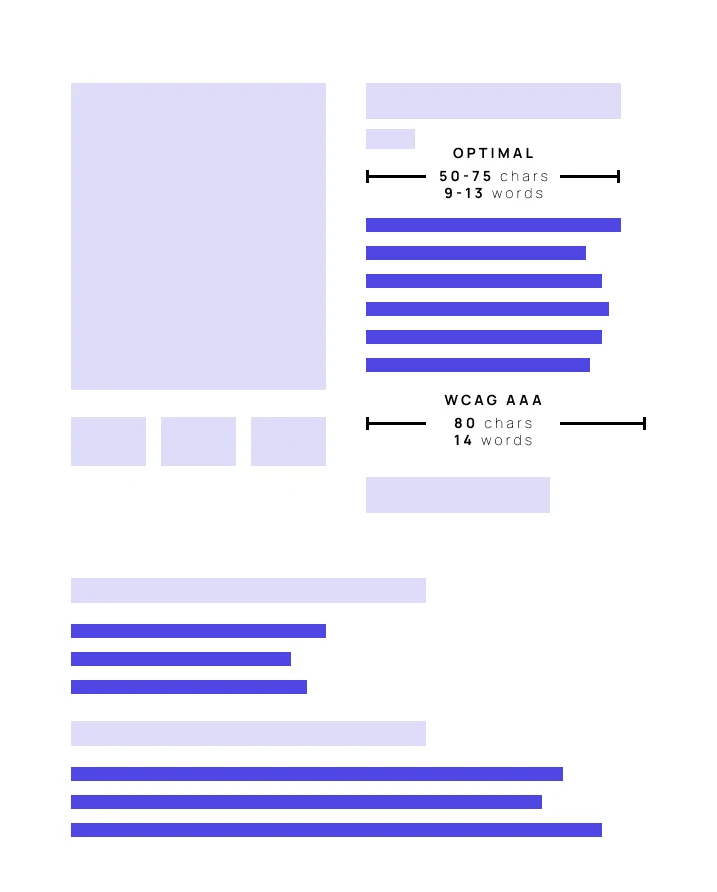
Accessibility and user experience
If you care about accessibility, this is a non-negotiable detail. Line length is actually a factor in how inclusive your store’s design is.
When text runs across the full width of a large desktop screen, users with vision or focus difficulties have to work harder to read.
Even if accessibility isn’t your main concern, think about user experience:
Frustration: Long paragraphs are tiring to read, especially when the eyes have to travel far.
Skimming: People skim web pages, but long lines make scanning harder.
Mobile mismatch: You might think this is only a desktop issue, but with small font sizes and tight padding, text can still fall outside the optimal range on mobile too.
A simple adjustment can make a big difference in how people read your content - and how long they stay on your page.
Impact on Shopify product page conversions
The goal of a product description is simple: help the shopper decide. It’s not just about the words themselves but how easy they are to consume.
When your text is tiring to read, users are more likely to skip it or skim too fast to absorb key information. That means:
Missed details about product features
Lower trust or confidence
Fewer add-to-cart actions
Common layout mistake
Most Shopify themes use one of two product page layouts:
Product image on the left, description on the right
Product image and form on top, description below
The second layout often causes issues when the description section isn’t given a maximum width. It stretches edge-to-edge on large screens, breaking readability and making the text look thin and long.
The simple fix with CSS
This isn’t a design overhaul. It’s a quick one-line CSS adjustment.
To set a maximum line length, you can use:
.product-description {
max-width: 70ch;
}The “ch” unit is based on the width of the zero character, making it responsive to the actual font. A limit of 70ch keeps your text comfortably within the ideal range.
If you prefer pixel-based units, you could use something like:
.product-description {
max-width: 600px;
}That said, the “ch” unit adapts better to different fonts and screen sizes.
Note: the selector for your own theme might not be .product-description. You may need to inspect it and find the correct one.
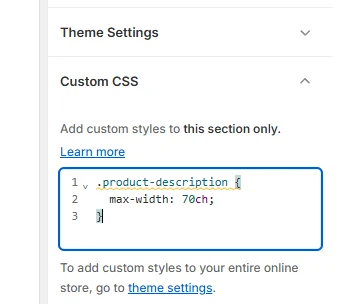
Quick FAQ
1. How can I test my current line length? Copy a line of your product text and paste it into a character counter. Spaces count too. Aim for 50–75 characters per line.
2. Do all Shopify themes have this problem? Not all, but many do by default, especially older or heavily customized themes that lack responsive text width settings.
3. Will shortening line length make my page look empty? No. It usually improves balance and makes your layout look more intentional. White space actually helps focus attention.
4. Should I apply this to blog posts too? Yes. The same readability rules apply to any text-heavy section, including blogs and About pages.
5. What if I use a page builder app? Most Shopify page builders let you set max-width on text blocks. Look for a field labeled "custom CSS" or "advanced styling."
Wrapping up
Line length isn’t a flashy design element, but it directly affects how people actually experience your content.
By setting a simple max-width in your Shopify theme, you make your text more readable, more accessible, and more likely to support conversions.
Small change, noticeable impact. That’s good design.





