Translate once in Shopify using metaobjects

Managing translations in Shopify can feel repetitive.
Especially when multiple products share the same information in their metafields.
Instead of translating the same text over and over, there’s a way to centralize it. With metaobjects (which have other localization uses too), you can translate once, then reuse that translation across products, collections, and other resources.
This approach saves time, keeps things consistent, and makes updates far easier.
Why metaobjects help with translations
A metafield is useful for adding extra product details, like size guides, material descriptions, or care instructions. But if several products share the same content, you end up duplicating translations. That means:
Extra work for your team
A higher chance of mistakes
Longer update cycles
Metaobjects solve this by letting you store common content in one place. Then, instead of repeating it across products, you reference the same entry.
For example, if you sell jackets that all use the same care instructions in a metafield, you don’t need to translate each product separately. One metaobject entry is enough.
Step by step: setting it up
Here’s a simple process for shifting from product metafields to metaobjects in Shopify.
Create a metaobject definition
Go to Settings > Metafields & Metaobjects > Metaobject definitions > Add definition.
Use any descriptive name, e.g. "Content".
Start with a single text field. Name it something clear, like “Text”.
Make sure "Translations" are on.
Save the new definition.
Add an entry
Go to Content > Metaobjects, click on the new definition on the list.
Create a new entry.
Enter the text you’d normally put into a product metafield. For instance: “Machine wash cold, tumble dry low.”
Translate that entry
In the entry's page, click "Localize" and add translations for the languages you support.
Create a new metafield definition
Go to Settings > Metafields & Metaobjects > Products > Add definition.
Name it something like "Care instructions".
This metafield type won’t be text. Instead, make it a metaobject reference, of your newly created metaobject definition.
Connect the metafield to products
Go to your products and set your new metaobject setting, it to the new metaobject. Now they all point back to the same metaobject entry.
You can use the Bulk editor to simplify this, or an export CSV of your products.
Update your theme
In the theme editor, update the dynamic source to use the metaobject’s text field, instead of a text metafield.
That’s it. You’ve now set up a structure where the translation lives in one place.
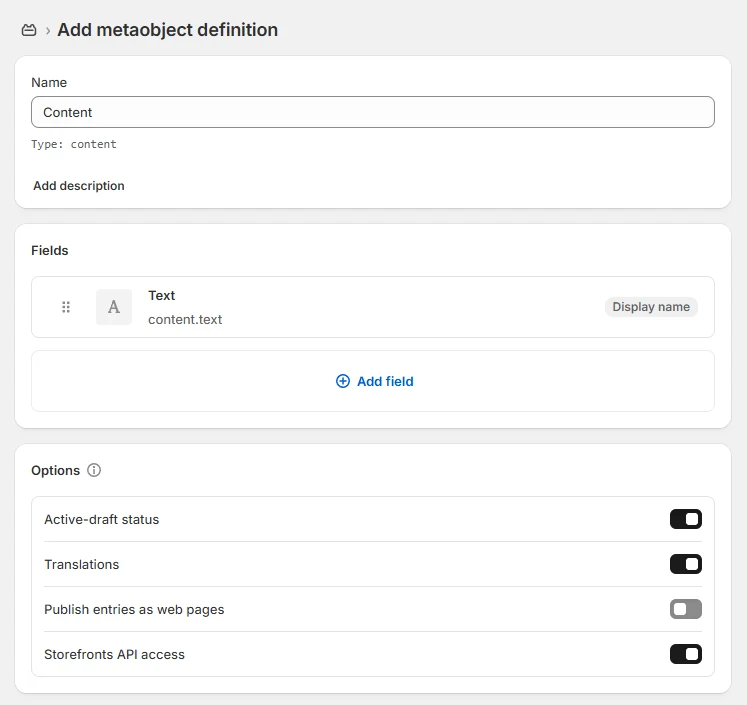
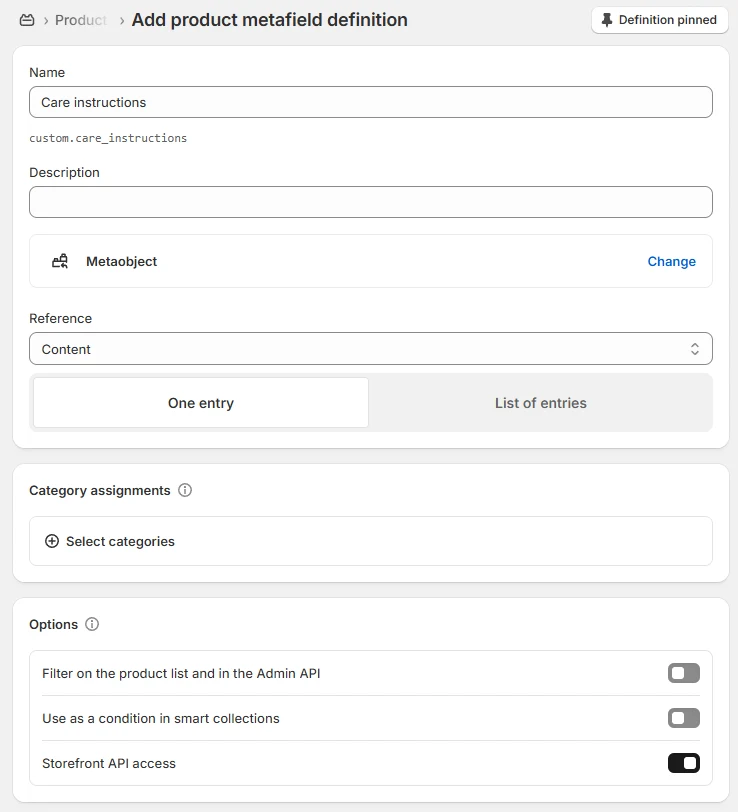
Where this method is most useful
This trick is handy whenever you have shared content across your store. Common cases include:
Size charts - one chart for a whole product category
Care instructions - same text applied to multiple items
Warranty or shipping info - standard language that repeats
Material descriptions - for products that use the same fabric or components
Expanding beyond products
Although most people first think of product metafields, this method works elsewhere too. You can use metaobjects for:
Collections - maybe several collections share the same extra details
Pages - consistent disclaimers or notes
The principle is the same: put common text into a metaobject, translate it once, and connect it wherever needed.
FAQ
Do I need coding to set this up? No, you can do this directly in Shopify admin. Updating the theme editor’s dynamic source is usually a click, no custom code needed.
Will this work with third-party translation apps? Yes, most translation apps read metaobject content just like metafields.
What if I only sell in one language? Even then, metaobjects help with consistency. You’ll avoid updating the same text in multiple places.
Can I store more than just text? Yes, metaobjects support different field types, including images and numbers. The same approach applies.
Does this slow down my storefront? No, Shopify treats metaobject references like any other field. Your site speed won’t be affected.
Wrapping up
If you’ve been translating metafields for each product one by one, there’s an easier way. By moving common content into metaobjects, you translate once and reuse it everywhere.
It’s a simple setup that saves time, reduces errors, and makes your store easier to manage.





