Should Shopify stores show shipping before checkout?

Shopify gives you a clean, predictable checkout flow. It collects the customer’s email first, then address details, and finally calculates shipping. That sequence matters more than most people realize.
Many store owners worry about abandoned checkouts because customers see shipping too late. To fix that, they add ZIP code calculators in the cart or product page. Sounds helpful. But, it’s not always the best move.
Why shoppers abandon checkouts
Shopify’s analytics show a clear pattern: most abandoned checkouts happen after a cost surprise. The subtotal looks fine in the cart, then jumps at checkout when shipping and taxes appear. Shoppers leave, and merchants see another “abandoned checkout” in their dashboard.
Common reasons include:
Shipping cost isn’t visible until the last step
The customer only wanted to check total cost, not complete payment
Discounts or delivery timelines weren’t clear up front
So it’s easy to assume the fix is to show everything earlier. But, the checkout flow itself gives you something important: the customer’s email.
Why the checkout email step matters
Shopify’s default checkout form asks for an email or phone number before shipping details. That’s not just for communication - it’s the foundation of your recovery system.
When a shopper reaches that step, even if they leave, Shopify records the checkout and allows automated recovery emails to send later. Those emails are powerful. Many stores recover 10-20% of lost revenue from them.
So if you move too much information, like shipping calculators or total cost estimators, to the cart page, you reduce how many people enter checkout. That means:
Fewer captured emails
Fewer abandoned checkout triggers
Less recovery revenue
In other words, lowering abandoned checkouts can sometimes hurt total conversion if your store relies on Shopify’s built-in recovery flows.
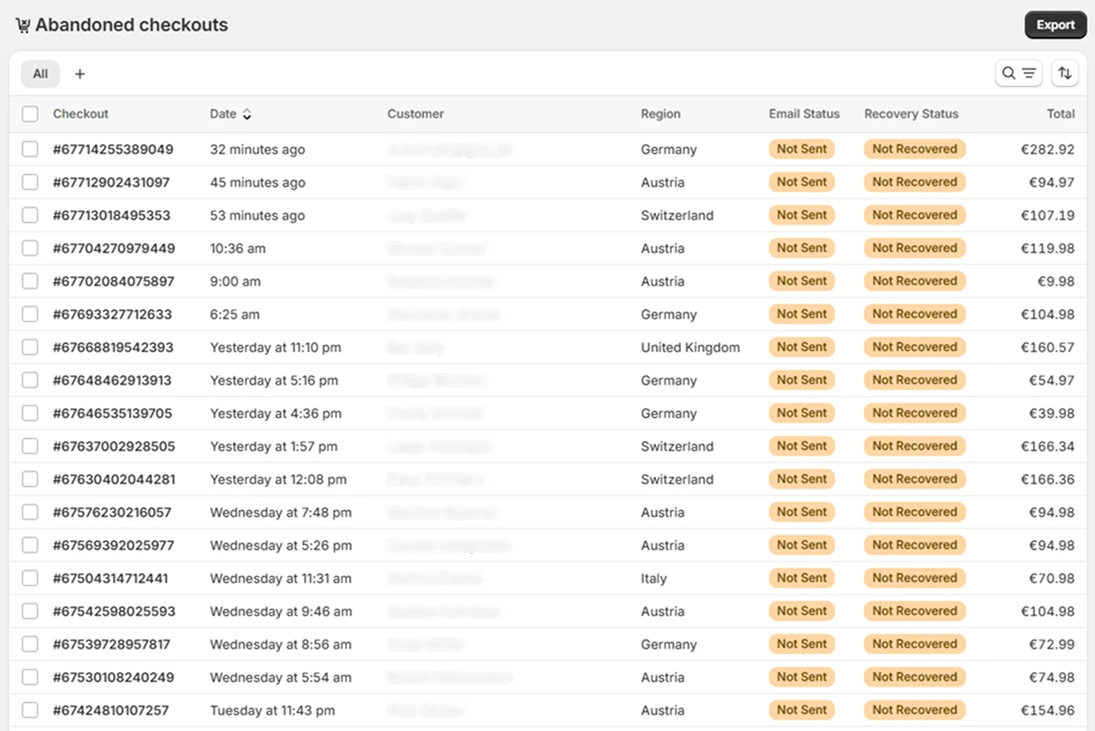
How Shopify already handles this problem by default
Shopify themes usually handle expectation management. Most of them include a small line under the cart subtotal:
"Shipping and discounts calculated at checkout."
That short sentence tells the customer what to expect, without showing exact shipping yet. You still get the email when they enter checkout, and the user isn’t blindsided when the total adjusts.
If you customize your theme, make sure that line stays visible near the checkout button. Merchants sometimes delete it when redesigning, but it quietly prevents confusion.
A balanced way to handle shipping visibility in Shopify
You can keep both clarity and conversion if you follow these principles:
Keep the Shopify checkout flow intact. Let email collection happen first. It’s how recovery works.
Use simple shipping cues before checkout. A short note like "Shipping calculated at checkout" or "Most orders ship for $5–$9" gives transparency.
Add delivery timelines where they help. Shopify product pages often benefit from a line like "Ships in 1–3 business days."
If you use a shipping calculator app, keep it optional. Don’t force visitors to use it before checking out. Let checkout still feel like the next natural step.
When a pre-checkout shipping calculator makes sense
There are cases where Shopify merchants genuinely need to show shipping before checkout:
Variable rates: You sell bulky or heavy items that ship differently by region.
International stores: Shopify Markets lets you sell globally, and rates can swing widely.
Wholesale: Large quantity orders where customers plan around shipping costs.
In those cases, you can add a ZIP estimator in the cart using an app or theme feature. These integrate with your shipping zones and rates, so you’re not hardcoding rates.
But even then, include the line "Shipping and discounts calculated at checkout." Shopify’s own logic still finalizes totals there, based on customer address and delivery method.

FAQ
Can I just show flat-rate shipping on Shopify? Yes. If you use flat rates in your Shopify shipping settings, display them early. That’s transparent and doesn’t break your checkout logic.
Does this affect Shopify Markets stores? Yes. With international pricing, it’s even more important to manage expectations. A simple note like "Shipping calculated at checkout based on location" avoids confusion.
How can I customize the "calculated at checkout" text? In most Shopify themes, go to Online Store > Themes > Edit default theme content. Search for "Shipping and discounts calculated at checkout" and adjust the message there.
Can I still collect emails earlier on Shopify? You can. Add a small popup or "save your cart" feature that collects emails before checkout, but keep it optional and friendly.
Wrapping up
Shopify’s checkout flow is designed to build trust and capture key data before calculating shipping. When you move too much outside that flow, you lose the built-in benefits: the email, the recovery sequence, the clean analytics. Instead of over-engineering, use small hints, set clear expectations, and let checkout do its job.





